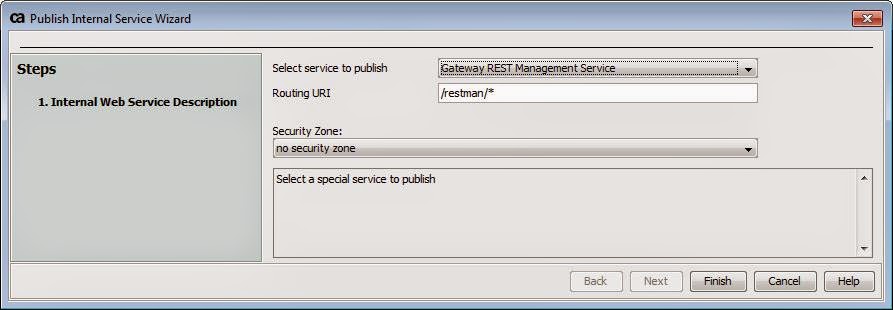To install or activate the API do the following :
- Select [Tasks] > Publish Internal Service from the main menu
 |
The Publish Internal Service Wizard appears.
|
- Choose Gateway REST Management Service from the drop-down list as the service to publish.
- Optionally, change the Routing URI if necessary. Note: The routing URI must always end with “/*”.
- Click [Finish] to publish the internal service. This creates a new service in the root folder named “Gateway REST Management Service”. The REST API is now installed.